Consistency is Key
Consistency of color, layout, style, and messaging all help visitors know that they are in the right place and on the right path. If your shopping cart doesn't match your website, or your landing page doesn't match your banner ad, it can be a red flag that kills your visitors' confidence.
Both of the ads above take you to the same Facebook game page, but only one gives you the confidence that you ended up in the right place.
Show Product and Company Reviews
Your visitors are trying to make 2 decisions. Do they want to buy what you're offering, and do they want to buy it from you? In the moment of decision, without a strong personal urge to continue (mental or emotional), they will look to the masses for confirmation of their opinion. This is where social proof including reviews, testimonials, star ratings, and even FB likes come in.
It's not easy for social proof to change someone's mind to purchase something that they weren't planning to, but if they were considering a purchase and social proof backs their opinion, it can give them the extra confidence they need to pull the trigger.
Give Instant Feedback
Nobody likes failing, but worse, nobody likes painstakingly filling out a form only to have to wait 5 seconds for the page to reload and tell them they did it wrong. Your visitors need instant feedback. Not giving them enough feedback or forcing them to wait to get it, can kill your conversions.
Give them a Roadmap
Most shopping carts and surveys are spread across multiple pages. If you've ever found yourself in the middle of a long survey or checkout process, I'm sure you asked yourself, "How much more is there?" This question is spawned by a feeling of being lost, overwhelmed, and frustrated. In short, it is a confidence killer. You should always have a progress bar or other form of visual indicator that helps orient your visitors. The more specific you get (just 3 more questions) the more likely they are to remain confident.
Tell them what you're doing
Bounce rates, the number of people who don't hang around to play with your site, double when a page takes more than 3 seconds to load. If you have an intense process like a flight search, 3rd party query, or extensive database upsert, your visitors get worried that you aren't responding. A spinning wheel helps, but a progress bar and explanation of your process is even better. This additional information gives your visitors the confidence to wait.
Show the Cart Contents (Always)
Just because your visitors get to select the exact product, color, and quantity they want, doesn't mean they won't make a mistake. We are all human and are constantly making mistakes. I once left my car unlocked at the airport while I went on vacation for 2 weeks! Luck was on my side and nothing was taken, but now I lock my car 4 or 5 times just so that I can remember I locked it.
Many of your visitors have buyers anxiety. They can't remember if they chose the right color or size. Travel reservations are even worse. There are so many details to get right. You should put the contents of your shopping cart (details included) on every page of your checkout. This lets your visitors check their selection as often as they need.
Give your visitors control
You can try to think of all the doubts your visitors will have and try to address them at every step of the way, but the truth is, you will never catch them all. Give your visitors a back button. A way to return to a previous step and edit/update something they have already done. ProTip: The best sites don't forget any information when you move back and forth through the funnel.
The MGM Resorts Job Application process consists of 9 sections you have to fill in that includes 7 years of past job and housing history. At step 6, it asks you to give permission [to all sorts of agencies] to verify that everything you've entered is accurate. The catch is, you don't get to review what you've entered, and there is no way to go back and edit anything.
Don't use a "Discount Code" box
In grade school, you learn that if you don't have enough to share with the entire class (or don't want to), you shouldn't bring it to school. Having a box for a discount code makes all of us "normal" visitors feel like we missed out on something (like being the only kid in class without a lolly pop). The determined visitors will abandon their shopping cart in hopes of finding a recent forum that has an active coupon or code. (That's me :) If you need to have a discount code box, make sure to offer at least a small discount for everyone.
Clearly state your return policy
Most return policies require a PhD to decipher. If your legal department requires that you have a convoluted policy, be sure to write a synopsis in plain English too (even if it is that you don't allow returns). If you have a great / liberal policy, advertising it on your checkout page can increase customer confidence.
Confirmation Success
I bought a flight online the other day and after I completed all the forms with my personal and credit card information, I was redirected to the home page! WTF? Did I get the flight? Did something go wrong? I spent the next 45 minutes on the phone with customer service [waiting] to see if my order had in fact gone through. Your visitors need confirmation that they have succeeded, no matter how small the conversion. Whether it is a simple newsletter signup or an order completion, be sure to show a thank you page and send a confirmation email.
Make Contact Easy
You need to provide your customers with a phone number or other contact info. If you don't want to talk to potential customers and random solicitors, you can limit this information to your confirmation pages/emails. But, it is too easy to make a mistake and not realize it until you have completed the process. It is also possible that there will be an error in the delivery of an order. It gives your customers confidence when they know they can call on you. Amazon, by the way, is terrible at this. I paid for and downloaded an e-book that turned out to be nothing more than the title page and cover. It took 20 minutes to find the number to call and get the order reviewed.
Confidence is driven by consistency, feedback, and control. If you provide a consistent experience, constant feedback to your users, and give them a sense of control, your conversion rate will benefit.
How do you promote confidence on your site?


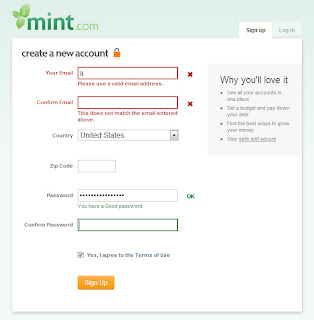







No comments:
Post a Comment